

|
I'm Me  Jerit Sini! Soalan ? Nak tanya apa2 ? Tanya kat sini ! InsyaAllah ana jawab =) Credits! Lagu Blog
| (ClickToEnter) Welcome~ 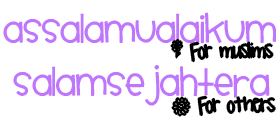 Hyee ! Korg nak tak, bila korg bukak blog korg , ada image keluar , tekan baru dapat masuk , Entah , Ezze pon x thu mcm mana nak terangkan . Terangkan cara jelah yerpp ! 1. Sign In > Design > Edit HTML . 2. Sekarang , cari code nie , guna CTRL + F tau ! ]]></b:skin>3. Now , copy code dibawah , dan Pastekan DI ATAS , code ]]></b:skin> </style></head><script language="javascript" type="text/javascript">/* toggle() checks to see if the images has already been fadedor not and sends the appropriate variables to opacity(); */function toggle(el,milli) {// Get the opacity style parameter from the imagevar currOpacity = document.getElementById(el).style.opacity;if(currOpacity != 0) { // if not fadedfade(el, milli, 100, 0);} else { // else the images is already fadedfade(el, milli, 0, 100);}}/* changeOpacity() uses three different opacity settings toachieve a cross-browser opacity changing function. Thisfunction can also be used to directly change the opacityof an element. */function changeOpacity(el,opacity) {var image = document.getElementById(el);// For Mozillaimage.style.MozOpacity = (opacity / 100);// For IEimage.style.filter = "alpha(opacity=" + opacity + ")";// For othersimage.style.opacity = (opacity / 100);}/* fade() will fade the image in or out based on the startingand ending opacity settings. The speed of the fade isdetermined by the variable milli (total time of the fadein milliseconds)*/function fade(el,milli,start,end) {var fadeTime = Math.round(milli/100);var i = 0; // Fade Timer// Fade inif(start < end) {for(j = start; j <= end; j++) {// define the expression to be called in setTimeout()var expr = "changeOpacity('" + el + "'," + j + ")";var timeout = i * fadeTime;// setTimeout will call 'expr' after 'timeout' millisecondssetTimeout(expr,timeout);i++;}}// Fade outelse if(start > end) {for(j = start; j >= end; j--) {var expr = "changeOpacity('" + el + "'," + j + ")";var timeout = i * fadeTime;setTimeout(expr,timeout);i++;}}}</script><div class="input" onClick="javascript:toggle('wise', 3000); this.style.display='none';document.getElementById('june').style.display=''"><center><img src="URL Image yg korunk nak"style="opacity:0.4;filter:alpha(opacity=40)"onmouseover="this.style.opacity=1;this.filters.alpha.opacity=100"onmouseout="this.style.opacity=0.7;this.filters.alpha.opacity=40"/></center></div><div id="wise" style="filter : alpha(opacity=0); -moz-opacity : 0; opacity : 0;"><div id="june" style="display : none;"><body>Sudah ? Okey , skarang , gantikan perkataan warna INI dengan url yg korg nak , Ezze ada buat beberapa lah , Memang mati2 tak cantik langusng ! Korg nak ? Take it ! Kalau nak , korg open image in new tab , dan copy link nyerr . K ?
Memang buruk kan ? Ezze tahu , kalau nk yg lbey cantik , pergi lah kat Lyssa ke , Kalau nak ambik , Credits to me ! Okie Dokie !
|
3 Ulasan:
Nme die BLOGSKIN lahh, tu pon x tau ?
Ish..ish...ish...
X patut .. :D
Owhh , yeke ? Entah laa , tak pernah tahu ponn. HEHE ~
expand widget tak yah tekan ke???
Catat Ulasan
Hyee , kalau sudah baca , meh sini
Ok , korg nak tulis apa2 ? Tulislah komen ~
Komen anda amat dihargai .
Sekian Time kASIH . Tenkiu !